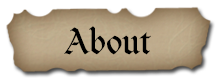
|

|
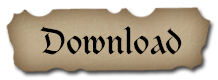
|
|
← Back If the game doesn't launch The following is mostly related to Windows users. 1. Make sure you have the latest version of the game. The latest version of the game is 1.3.0. 2. Check the system requirements on the download page. 3. Make sure you have the latest version of your graphics card drivers installed. To do that go to Start → Settings → Control Panel → Device Manager. Expand "Display adapters" section. Right-click on each display adapter and select "Update Driver Software...". The game doesn't work with NVidia driver 378.49. You can get a fix here. 4. Make sure your graphics card(s) is(are) supported. Currently, integrated graphics cards (like Intel HD Graphics 4000) may not work. This is mostly related to out-of-date drivers. 5. If you have more than one graphics card (typical for laptops) make sure the high-perfomance one is set as the default. To check which graphics card is used by the game, go to game directory and open log.txt file. In the beginning it should say something like this:
OpenGL vendor: NVIDIA Corporation "OpenGL renderer" contains the name of the graphics card that has been chosen by default. You may need to change your system settings to set the proper graphics card as the default one. This is different on different computers, so you may need to check your settings and/or documentation. If the game still doesn't launch, please send me the log.txt file and your system configuration to info@hearthlands.com. I'll see what may be causing the problem. |
||
|
Copyright © 2025 Sergey Pershakov
Contact me: info@hearthlands.com |

|

|