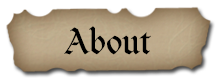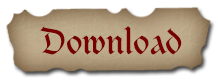|
|
|
|
|
|
← Back
Current version: 1.3.0.
Released June 26, 2021
Buy the game now and get DRM-free builds for Windows, Mac and Linux
as well as all of the updates and a Steam key.
Hearthlands is available on Steam:
You can also get it on GOG.
Or Humble Store.
|
Implemented features
- Build a medieval city;
- Play the game the way you like it: experiment with sandbox settings or try to survive in a harsh environment;
- Keep your people happy by providing them with necessary resources and services;
- Gather resources, produce goods and build industries;
- See reports and tune up the economy;
- Build an army and protect your city from monsters and invasions;
- Trade and conduct diplomacy with neighboring realms, or go to war with them;
- Magic!;
- Achievements;
- English, German, Spanish, French, Polish, Italian and Russian localizations.
|
|
|
|
Known issues
- The game doesn't work with NVidia driver 378.49. You can get a fix here.
- Integrated graphics cards (like Intel HD Graphics 4000) may not work (latest drivers are highly recommended)
- Installing the game in Program Files folder is not recommended (saves may not work)
|
|
System requirements
- 64 bit Windows/Mac OS X 10.9+/Linux operating system
- 2 GB RAM or more
- Open GL 1.4 compatible video adapter
- Integrated graphics cards (like Intel HD Graphics 4000) may not work (latest drivers are highly recommended)
- At least 1024x600 screen resolution (1920x1080 is recommended)
|
End user license agreement
Please make sure to read the EULA.
By downloading, installing and/or playing the game you agree with the terms of the End user license agreement.
Basically, what I ask is:
|
Please do:
- download, install and play the game
- write articles about the game, make videos and monetize them if you want
- tell me what you like/dislike about the game, report bugs and suggest features
|
|
Please don't:
- distribute the game, its assets or anything I've made, and/or charge money for it
- decompile the game (there's no protection or anything, so it would be a waste of time)
|
Installation
|
|

Windows
-
Java Runtime Environment is included within the game, so you don't need to install Java manually.
- Double-click hearthlands_1_3_0.exe (it is a self-extracting ZIP archive)
- Pick a directory where you want Hearthlands to be installed (for example: "c:/games/")
- Go to game directory
- Double-click Hearthlands.exe
If the game doesn't launch check the troubleshooting section
|
|

Mac
- Double-click hearthlands_1_3_0.dmg
- Follow the instructions
- Eject Hearthlands image as you no longer need it
- Launch Hearthlands from your Applications folder
-
Java should install automatically. If it didn't — open Terminal and type "java"
If the system tells you that dmg file is damaged, you need to go to System Preferences > Security & Privacy > General and switch "Allow apps downloaded from" to "Anywhere". You can switch that back after the game is installed.
|
|

Linux
- hearthlands_1_3_0.tag.gz contains hearthlands.sh, which you can use to launch the game
|
|
|
|
If you have troubles launching Hearthlands, please send me your system configuration, log.txt file (located in the game directory) and other details, so I can figure out what's wrong.
|
|
|
|
|
|
|
|
|
|